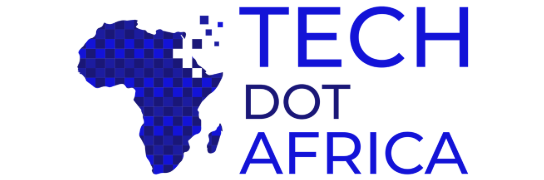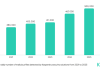A common question is asked: Is there any way I can get free-to-air channels on my DSD1110 decoder so I can get free satellite TV, movie, series?
Answer: Yes, you can. There are a couple of free DSTV channels that you can get on your decoder, if you know how to set them up, continue reading.

Procedure (Method)
Press the MENU button on the remote. The following will be displayed (on the TV):
MAIN MENU
1 Information Control
2 Parental Control
3 Language Options
4 Mail Messages
5 Colors and Transparency
6 Information Display Period
7 Advance Options
With the arrow down button move to option 7 and press OK once. The following will be displayed;
ADVANCE OPTIONS
1 Dish Installations
2 Signal Detection
3 Information
4 TV Installation
5 Modem Settings
6 Local Time
7 DSD Upgrade
With the arrow down button move to option 1 and press OK once.
You can use option 7 to upgrade the software on your decoder. Enter the pin code PIN KODE in (9949) and press OK once.
DISH INSTALLATION
1 Home Network DSTV Pas 7 (Do not change this!)
2 Network 2 Disabled
3 Network 3 Disabled
4 More Networks
5 Scan New Network (Grayed)
6