If you are an African blogger and have your blog listed on Afrigator, chances are that you know about Gatorpeeps but can’t seem to understand what it is nor how to use it. Thus, the social networking website is grossly under-utilized by its users with the exception of a few who dominate the platform. This blog post is targetted at helping you squeeze the most juice from Gatorpeeps in your quest to share your thoughts with the world. Do well to share your appreciation or additional ideas in the comments area.

Gatorpeeps, a twin product of Afrigator.com, is essentially a micro-blogging platform. It enables users to share their thoughts, ideas, URLs, emotion and more, in 140 characters or less. From its creators:
Gatorpeeps is Afrigator’s micro-blogging service that connects other Afrigator users together through short updates and community interaction.
Gatorpeeps is all about connecting users from Africa together and features a status update box that allows you to post a comment to the community.
Here are a few ideas on how you can improve your internet visibility using Gatorpeeps:
1. Duplicate Twitter?
Since most of the functionality offered by Gatorpeeps are available on Twitter and it functions much like Twitter, most users find it unnecessary to manage duplicate services – post to Gatorpeeps on one hand and then re-post the same message on Twitter. Well, not necessarily. What you should understand is that Gatorpeeps can connect with your Twitter account and automatically syndicate your posts to Twitter.
At this time, Gatorpeeps can only publish to Twitter – it does not display your tweets.
How to
Go to Gatorpeeps settings page and enter your Twitter user ID and Twitter password. After this step, your posts would automatically be published via Twitter, excluding your replies to other peeps.
2. Peep This
Should you run a blog on the WordPress platform, you can also integrate Gatorpeeps to your blog so your blog readers can easily share your blog posts with their followers. The 3 plugins available are for blogs powered by WordPress installations only.
How to
Select and install any of the following plugins under “Tools”:
- Gatorpeeps Tools WordPress Plugin
- Peep This WordPress Plugin
- TimesURL Sociable WordPress Plugin
3. Connect!
The essence of social networking is for internet users to connect to each other. It is thus imperative that as a Gatorpeeps user, you connect to people on the platform, with whom you share similar interests. You can do this by manually searching for friends or joining the existing communities. One of the key features of Gatorpeeps is the community and you can find popular communities or you could even start one yourself.
The more people/communities/audience you connect to, the better it is. Others would find you when you connect, and they would “follow” you as well. These followers are more likely to read your posts. Connect and grow your online social network.
How to
- Search for your friends: Using the “Find your friends” search tool, you can type your friend’s name, email address or blog address. The results page comes up with friends that fit the search criteria, who are available on Gatorpeeps.
- Communities: To join a community or start your own you simply enter the community name with a hashtag (e.g. #peeps) anywhere in your update comment. If the community exists you’ll be added to it and if it doesn’t you’ll become the owner of that community. Owning a community means that you can add a profile image, enter a descriptive text and even link to another site that relates to the community.
4. Post actively
All the above suggestions are useless without you posting actively. There are no strict rules as to post frequency but it is generally a good idea to strike a balance that meets your core objectives. Post sensibly and do not spam.
I would share an important principle from Getting blog traffic from GatorPeeps
Offer value and engage with the community. Key to this is understanding that different peeps use the service in different ways. Some come looking for something cool or fun, others come with questions looking for answers, and other still come to spread knowledge they have found online. You’ll need to respect these motivations and interact with each kind of user in a way that makes sense to them.
It’s probably a bit trite by now, but in order for this to work, you’re going to have to participate in the conversation and be a part of the community. Once you’re trusted within a community and other members can see that you’re a real person, chances are that your submissions will get clicked on and you’ll see some traffic coming through to your website. It’s the equivalent of walking in to a room, making a few friends and then voicing an opinion. Chances are that if you participate in the other conversations in the room first, the crowd will take a listen to what you have to say. But if you simply walk in and start screaming links, you’re bound to get left out in the cold with no one wanting to listen.
5. Add some human touch to your profile.
Add a Profile Image. This improves your chance of visibility as other users are more likely to “follow” you when they can see a snapshot of your face instead of the default blue logo.
How to
To add or edit your profile image simply visit Gravatar. Gatorpeeps relies on Gravatar for the profile images so setup your Gravatar account, upload a pic and it would automatically appear on your Gatorpeeps profile.
6. Use Gatorpeeps Mobile
Some thoughts cannot wait till you get back home or to your office from where you mainly access the Internet. You do not have to wait. Simply access http://m.afrigator.com/peeps from your mobile phone. Bookmark it. You can then share those sizzling news straight from your mobile, whilst the news is hot. It goes without saying that the mobile phone should be internet-enabled.
Are you an existing Gatorpeeps user? Do well to share your experience, challenges or suggestions. Keep networking, Peeps and remember to follow me at Gatorpeeps via http://gatorpeeps.com/niyyie
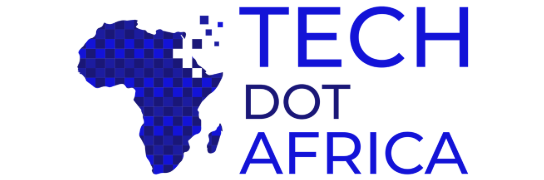
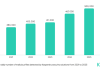



Nice informative post. Quite something that the Title is exactly the same as a post I did earlier this year.
You go through a lot of detail
😀 This is only a coincidence. A good one too. I hard completely forgotten about your earlier post on the same issue though I had referenced it in my earlier post about Gatorpeeps. We looked at the same issue from different angles, but headed in the same direction. Keep up the good work.
I do know about Gatorpeeps! But I sometimes forget it! I really think Afrigator team don’t do a lot to spread the word about their “Twitter”(!) platform…
Great post and thanks a million for the support 😉
I like this!
thanks a lot david, i’ll install any of the plugins above i’ve always tried to search for it but cou;dn’t get it . thanks a ll the same
They are not hard to find.
Login to Gatorpeeps. Click on TOOLS.
Hi Niyyie!
I added my blog to Afrigator, copied and pasted the code to my blog.
I clicked the icon recently and Afrigator is saying that my blog can not be found, and so it cannot rank it.
Pls advise me on what to do!
I have an account with Gatorpeeps but I’m so lazy when it comes to really working with it. LOL. Just like Twitter, I rarely have time or feel motivated to check it frequently. Facebook is more like it for me though I can’t be pitching my blog posts to my friends through my status as most of them ain’t interested in the subject of my blog.
Let’s see if in the year to come, I can really harness Gatorpeeps.