This blog post is part of a series of blog posts focused on how to blog more effectively.
One critical part of effective blogging is having a good idea of the visits to your blogs. Stats programs tell you a lot about your blog including: what countries most of your readers come from, which blog posts are most popular, which other websites your readers are clicking from to arrive at your blog, who is linking to you, and much more. Blogging without following the stats is like shooting in the dark. You need to have a clear idea of what is working for you, so you can tune your efforts into what is best, and therefore achieve better success. Practising all the other important blogging principles without having a clear idea of what is working, is a vain effort. Stats tells you where to add more effort, where you are succeeding already.
Various stats programs have slightly varying names for their indicators but the terms I would be using below give you a general idea.
Key stats indicators, why they are important, and how to apply them:
1. Referring pages/websites: ranked by the most referrals, this shows which of the blogs/websites linking to you are offering you most traffic. Perhaps you are active on discussion forums and have been promoting your blog there. The indicator shows you which forums are delivering the most traffic to your blog. Thus, you know which forums to give more time, and which to pay less attention. Perhaps a leading blogger has linked to your blog and you are suddenly swarmed with traffic, you can know specifically where the traffic is coming from and how to improve on what made the leading blogger link to you.
Knowing your referring blogs/websites is very critical. As a smarter blogger, you should modify your blogging (where necessary), to maximise your opportunity of receiving more of such traffic.
2. Search Engines terms: this list shows you which search engine keywords or key phrases are working for you. It reveals interesting information about what those who are finding your blog via search engines are searching for. You can then choose your words carefully when blogging, to maximise the traffic you can receive from such keywords.
You can even blog around those keywords. Example: your blog is generally about iphones, and you start noticing a lot of searches around “iphone china”. It is a good idea to research why people are searching for “iphone china” and you can then offer useful information that can meet the needs of those searching for those keywords. Tune your topics to meet the needs of your readers, in an ethical and logical way. When you do this consistently, you would be on your way to the very top.
3. Search Engines: this shows you which search engines offer you the most traffic. Much of the time, Google offers the most traffic. You can find out why you are performing poorly on other search engines and how you can improve your blog ranking on those search engines if necessary. Now, note that the business of search engine optimization (SEO) is a slippery slope in the sense that doing unethical things can have your blog ranked poorly by the search engines. I would focus on some basic SEO, in future posts.
4. Audience Location: thanks to a nifty technology called geolocation, the geographical location of most of your blog visitors can be determined to some extent. This reveals what continents, regional blocks, countries, states/provinces/regions, or cities most of your traffic is coming from. Depending on the general theme of your blog, you can then come up with topics that can meet the needs of your audience. Again, this allows you to fine tune your blogging efforts, to some extent.

5. Time Graph: All the above-stated stats indicators are virtually useless, when they are not viewed from the perspective of time. Depending on what stats program you are using, you should be able to tune it to show you the indicators within specific periods of time. Example: daily, weekly, monthly, quarterly or annual views. The narrow or broad overview should help you to put the stats into a better perspective and help you to make better decisions.
Another value of a time graph is, it gives you an idea of what time/days your blogs are more popular and can help you decide your frequency of posts, and what time or days to post. For me, weekends generally witness less blog traffic. This has helped in deciding when I post.
There are many more indicators but the critical thing is to act by tweaking your blogging activities in a way that makes your blogging efforts more effective.
A critical final note:
“Success is a lousy teacher. It seduces smart people into thinking they can’t lose.” – Bill Gates
Whatever success you read from your blog stats should only motivate you to blog better, and not to get complacent, basking in vain glory.
Next week’s blog post in the “Effective Blogging” series will examine some blog stats recommendations and why you should use them.
Do you already use blog stats? Do they have any effect on how you blog? Feel free to share your thoughts on what has worked for you.
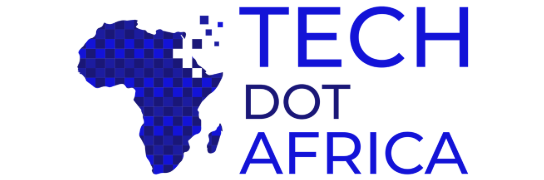
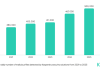



Very nice Post very comprehensive. I am in full agreement though, your analytics info should never become the goal but a tool. I only started using google analytics a lot recently and am now kicking myself for not doing it when I started, it’s such a great barometer for the effectiveness of our toil
Good tips.
I have been using both Google Analytics and Awstats for a while. Recently added Afrigator’s built-in statistics.
All of these are useful ideas. My blog is new so I’m just focusing on getting content and drawing initial traffic, but when I feel I have enough data from stats, I’ll see what is working best and do more of that. I’ll probably start doing some SEO, but that just seems so technical.
I’ve been posting monthly updates of my traffic and income from my blog, take a look: Monthly Traffic and Income Reports
Nice post here;
i blog on free wordpress which has some site stats on the dashboard. Its details doesn’t get to showing traffic from specific geographical locations. However, its good considering my blogging focus. A have some posts which are supposed to be in product manuals. I’m surprised these are what brings traffic there; so I’ve stopped hesitating to produce content which I thought was otherwise obvious.