I picked-up an MTN Nigeria mobile broadband kit recently and have used it heavily, since then. Find below my review of the service.
The entire kit cost N18,650:
- HSDPA USB stick: N8,500
- MTN SIM: N150
- Airtime: N10,000 (24/7 monthly plan)
The MTN agent asked for an ID and passport photo. As I had no prior knowledge they would demand this, I was only fortunate that I always carried a driving licence and spare passport photos in my wallet everywhere I go, for times like this. Be informed. Also, I was made to sign a fine print containing their terms of service.

The device
Branded as MTN F@stlink E156G, the USB stick is essentially a Huawei E156G with the following specifications:
- HSDPA/UMTS 2100MHz – it can connect to just about any 3.5G cellular network in the world if it were unlocked.
- EDGE/GPRS/GSM 1900/1800/900/850 MHz – it can connect to just about any GSM cellular network in the world if it were unlocked.
- HSDPA service data rate up to 3.6Mbps – real life speeds would vary
- SMS service – users can send and receive text messages when using the bundled software
- Micro SD card slot – it can take a Micro SD of up to 4GB capacity and thus double as a USB drive
- Plug and play – there is no need to install software from a CD. The software bundled on the device would have to be installed though, for PCs and Macs.
Before you decide to buy, the device has the following system requirements:
- Windows 2000 SP4, Windows XP SP2, Windows Vista. I am safely assuming it would work well on Windows 7. Also, I got it to work on Ubuntu 9.10
- Mac OS X 10.4 and 10.5 with latest upgrades
- Hardware system should meet the recommended requirements for the installed OS version
- Display resolution: 800 x 600 and above
- Standard USB interface
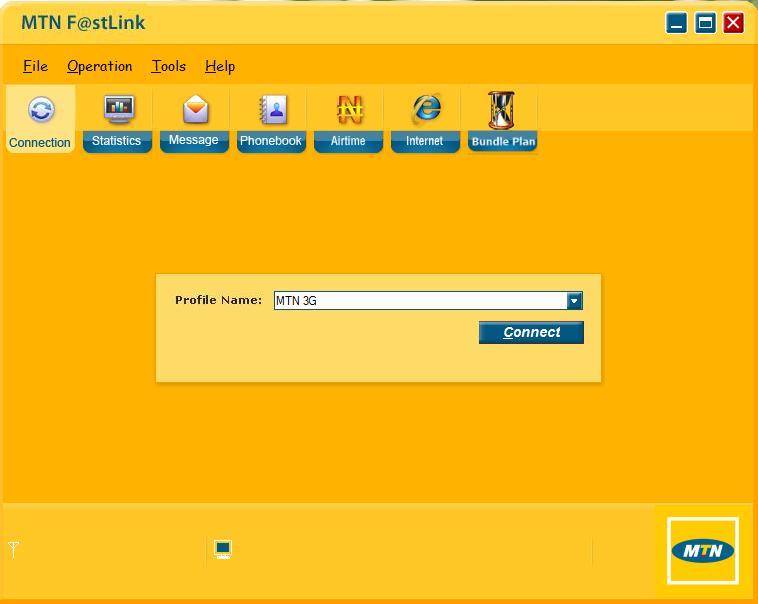
The software
Branded MTN F@stlink, it offers 7 tabs, namely:
- Connection: this is where the user initiates a connection or disconnection to/from the MTN network
- Statistics: offers a detailed break-down of data usage and includes a graph
- Message: enables the user to send/receive text messages and manage existing messages
- Phonebook: an address book that saves contact details.. Record include Name, Mobile Number, Office Number, Home Number, Email address and Remarks.
- Airtime: enables the user to check and load airtime. It is divided into postpaid and prepaid, to cater for both market segments.
- Internet: a click on this loads the default web browser
- Bundle plan: enables the user to select which of the bundle plans to subscribe to, and check the status of an existing bundle. This service is for prepaid subscribers only. The confirmation is via a text message.
The bundles
MTN Nigeria offers 3 data bundles:
- 24/7 Monthly Plan: this is the ultimate plan from MTN and comes with a 3GB data cap but is available 24 hours every day within a 30 days period. It goes for N10,000 per month. This bundle is ideal for heavy users.
- Nite Plan: this is usable only from 10pm to 5am and also comes with a 3GB data limit but costs only N2,500 monthly. This bundle is ideal for surfers who have a day job and can afford to stay awake all night.
- 24 hours Daily: this is clearly targetted at the occasional web surfer and comes with a meagre 50MB data cap. It costs only N500.
The service
I subjected the mobile broadband service to a speed test at the time of writing using speedtest.net; the following screenshot shows the highest speed I got. Note that speedtest.com used Vodafone Ghana’s server for the test.
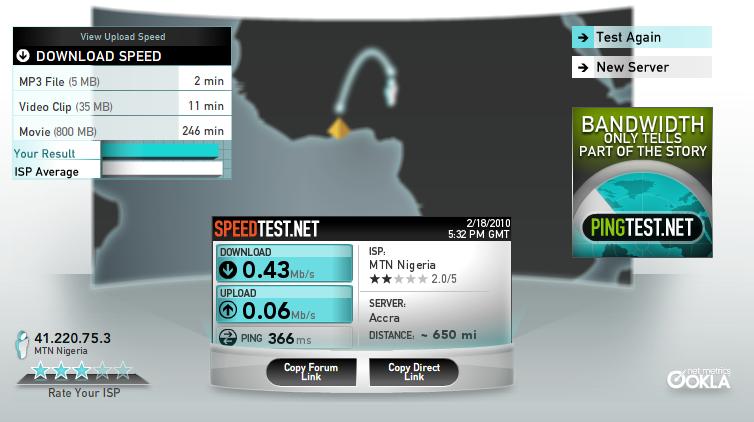
The results shown in the screenshot above just about represent an average of the several tests I carried out. It shows that MTN Nigeria offers a download speed of about 0.43 Mb/s and a miserable upload speed of 0.06Mb/s as well as a high latency of 366ms.
This means, upload heavy data using the mobile broadband service would be a slow experience and making phone/video calls via the Internet would be less than ideal due to the high latency as seen from the ping test.
The coverage
It is critical to confirm 3G coverage in your locality before opting for MTN’s mobile broadband service for therein lies the key to the advertised speeds. From the marketing flyer attached to the kit:
3G service is currently available in most part of Lagos, Abuja, Enugu, Port Harcourt, Kano, Benin, Ibadan, Kaduna, Onitsha, Aba, Asaba.
MTN also offers an extensive EDGE coverage that is even more nationwide. EDGE which offers a fairly fast connectivity is available where there is no 3G coverage.
The bad
The MTN mobile broadband service was not without hiccups, at the time of extensive use.
- Intermittent disconnections: The service simply went off occasionally and connection could be re-established by disconnecting and re-connecting from the network. At other times, the downtime lasted over an hour.
- SSL traffic: Occasionally, it was impossible to access secured websites. All access to URLs starting with https:// were in possible and thus secured chatting programs like Yahoo Messenger and Skype failed to connect too. This error typically occurred at mid-mornings.
- Not all websites were accessible: Even when the mobile broadband service was at its peak of performance, some websites were not accessible despite repeated attempts. The persistent error message was: “No suitable nodes are available to serve your request.” A work-around this was to use a proxy server.
- The offered data bundles are not very flexible as users’ choices are limited. Heavy users are forced to subscribed to the 24/7 monthly plan for N10,000 even if they would need less than 3GB monthly.
- It is difficult to know the status of usage after crossing the 1GB milestone. Checking your data usage via SMS thereafter does not offer an exact figure of used data but simply states that 2GB has been used. It is thus difficult for the user to know when usage is getting close to the 3GB limit.
The verdict
MTN Nigeria’s mobile broadband service offers high-speed internet connectivity much of the time and is worth buying where mobile connectivity is needed or fixed broadband options are not available provided the user can live with the few annoyances highlighted above.
Note: it is possible to enjoy the broadband service from MTN without buying their F@stlink modem. One could either browse on the (smart)phone itself or use it as a modem. When using the phone as a modem, the user would need the following:
- a 3.5G-capable mobile phone
- modem driver & dialling software: these are typically provided on a CD bundled with the phone, by the phone manufacturer, or can be downloaded via the Internet
- a means of connectivity the phone to a computer: whilst bluetooth is usable, USB is ideal. Infrared is archaic.
- an MTN data bundle subscription
Backstory*:
- I have used the MTN Mobile Broadband service extensively before buying their F@stlink modem, using Nokia smartphones as modem and have experienced the high speed in Lagos, Ibadan and Kaduna. EDGE worked in Zaria.
- MTN branded complimentary gift items accompanied the broadband kit: a pen and a writing pad.
- I did not have enough time to read the terms before signing and so not sure about what it contains.
*The info in the “backstory” section, are what I considered too trivial to add into the main body of the review but useful enough to share with you.
Did you find this review useful, feel free to share this blog with others. Do you have an additions or questions about this review, add these using the comments area.
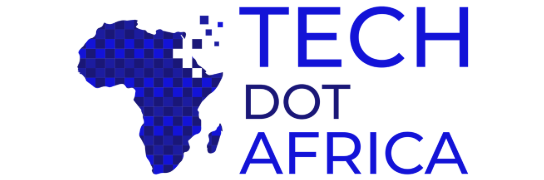
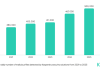



I have used the MTN gizmo you have described,and found it generally reliable. I agree that it has this irksome habit of disconnecting itself and also long periods when you cannot connect to the internet. The internet speed also fluctuates. (I did not understand most of your techicalese, but this is what I have noticed).
Nana Yaw, sorry the technical jargon was too much for you.
I actually wrote about MTN NIGERIA. I had written about MTN Ghana before now. Read: A review of MTN Ghana Mobile Broadband service
Oluniyi,
The problems you highlighted on the MTN Nigeria broadband service have become so regular and annoying.
The arbitrary failure of secure (https) access, inaccessibility of websites and intermittent downtimes are fast becoming hallmarks of MTN Nigeria internet. I had been excercising restraint against doing a write-up about it.
Usually, when those issues crop up, I mail customer care with as much technical details as possible to help them resolve them. But it seems that I am getting rather tired of the endless ritual.
When are they going to do something about these? Correction: Are they ever going to do anything about these?
Small enterprises that rely on MTN NG for internet connectivity are thus made to suffer for something not their fault. This is unacceptable.
Thanks for stopping by.
This problem is not limited to MTN. Other Broadband mobile internet access providers are having equally the same (if not worst) problem. Try Starcomms Izap instead. It’s very stable and super-fast but the coverage might not be as wide as that of the GSM operators.
Emmanuel,
Don’t get me started on Starcomms’ iZAP 🙂
Yom,
Please I’m not an employee of Starcomms, I’m just a happy customer that’s all. So trying to get anyone started on starcomms iZAP is out of order. My comment is only but an honest opinion.
Very articulate and spot-on review. From my own perspective, Starcomms Izap and Multilinks Broadband are the most reliable where they have good reception.
😆
Don’t worry about it.
I have been using my phone as a mordem for about 2years from now and i got the informations about mtn f@link mordem but it was very expensive then but it later came down to N8,500.00. When i bought the mordem, i try it the speed was amazing but it later become slow. Then i saw some guys online talking of unlocking the mordem, i send my mordem specifications to them and they unlock my moderm. Now i can used it with any other network of my choice, presently i am using it with zain, etisalat and i am yet to tried glo, the speed is interesting but all of them share this same characteristics of low data download in case u want to download a software of 9.85mb, it is very slows.
The confiqurations are simple. If you need them mail : [email protected].
Brother pls I need to know if there is 3G coverage in nsukka. Thanks.
Hi Niyi, like your good work. Well, i’m a lover of DATE and TIME. Your blog articles or publications do not carry date and time. If publication is “current” or “old” i want to know. pls do us that favor.
thanks
The article is current. It was posted on 21 February 2010.
Am witting on the the webpay issue need to discuss something of concern with you if you’ll have the time to read my mail.
Ple guys can anyone in the house help me with glo confiqurations on mtnf@slink. Ple i will be grateful.
[email protected]. Dial setup:
Apn:
Username:
Password
Ip(*99#)? Ple help with glo own.
I have been able to configured with zain and etisalat… I just finish my bundle plan for etisalat and zain. I what to try glo own. I dont want to stick to Any network because of theirs poor service…i want to be alternate it.
Thanks.
When is glo coming?
Wht shud we expect?
That is wht Ghana is asking…………….
Insightful article. I cannot make constructive comment at the moment. I am based in England and I have family/friends who are on MTN. What I found out is that many do opt to get alternate networks (Glo), which they claim offer better service and has signal strength. I also realised that when calling, I prefer to call people on their alternate network simply due to signal strength and connectivity.
Not sure what you think about that? I am uninformed really. When I travel down to Nigeria which I do often, I usually on Glo or Vista which I found very reliable.
BTW, I found the article very informative and useful. Well done!
hello david oluniyi. nice article. always find it interesting to read articles on mobile broadband in nigeria. pls i’d appreciate if u could give some advice on using ‘unlocked’ usb modems access the inernet on gsm networks. i’ve been using one myself and have had some good and bad times. for instance i’ve been having problems connecting to glo with my nokia cs-15 modem these days. i actually thought that the glo3G network settings have been changed to prevent users from connecting with non-glo-branded modems? the settings i use are: “gloflat” for APN and “flat” for username and password respectively. etisalat, mtn and zain seem to work perfectly though one can only recharge by removing the sim card from the modem and inserting it into a phone then recgarging and putting it back into the modem. u also cannot use USSD codes on these unlocked (non-branded) modems. do you have any suggestions for me? thank you. dayjizle!
I doubt if the claim about glo restricting access from none-glo modems is true. You might just be experiencing a technical problem with glo’s 3.5G service in your locality. Try connecting again from another geographical location for a change.
Pls can anyone help me get mtnf@stlink ip and port or if its same as with the mobile phone? pls i need an answer?
mnt fastlink is very good, the major charllengs in Zaria, Kaduna State is that sometime the Network flourtuate very oftone, and also the monthly charges per subscription is very high. the speed is the best.
Help Zaria to enjoy 3G Network.
try making mtn f@stlink usb stick to work with my ubuntu 9.10 but given me hell.any help?
Very nice article, i want to know which is faster and better data plan to buy, mtn,zain or etisalat.
Thanks!
does mtn have a monthly data plan like they do for blackberry phones? for the mobile web or wap
Detailed article David. I’m surprised and amazed at how sophisticated it is. Keep up the good work. A google search brought me to your website while carrying out some research on the Main-one Cable. Is there now true broadband in Nigeria?
With MainOne and glo-1 launching, true broadband is here for residents of Nigeria.
Thanks for your kind words.
Help plssssss! my modem keeps intermittently disconnecting itself? It’s barely six months old n i’m not ready to lose it… Btw i use glo’s 3G broadband internet. I’m seriously hoping it’s a glo problem n not my modem…
where do i download mtn fastlink
You might just have to copy the software from a friend who has their modem already. To the best of my knowledge, MTN does not offer the software for download over the Internet.
Mr Niyi, you have actually done something wonderful by starting this thread. I just hope it continues this way, with a place to share the goods and bads of our telecoms networks. Please can get driver software for my multilinks qualcom 3G modem. The cd is broken and I need to use it on another system. Thanks.
Have you tried consulting Multilinks?
Nice article Niyi and thanks to everyone for these interesting discussions. Yes, a 0.43 Mb/s modem seems a huge leap from point zero (where nothing exists before); but I think it is still a lot of illusion for any service provider to brand such a gadget as ‘broadband’. It would be interesting to know how a 50Mb/s modem would be branded.
Thanks — Michael.
Hi David,
mtn edge does not even go at all from my location.its frustrately slow when mtn edge takes over. what can i do about it? it fluctuates between the 3G and edge. i’m located at Okoko
Depending on what device (modem or phone) you’re using, you can configure your device to use 3G only, all the time.
how’s that possible?
pls hw can dat b done?
No .1 I need ur num to call for advice
Secondly my dstv mobile mtn nk 5330 has bin ving problem,after purchasin d response is Server not responding try again later n dstv inbox info wil say contact ur service provider..wht can I do,I’m missin copa america big time
You need to contact MTN’s customer service.
Is anyone can tell me if there is frequency band for UMTS 2100MHz for MTN,GLO or Zain etc
keep the good work going
i need help to reduce too much cost to my brodband usb
[…] A review of MTN Nigeria Mobile Broadband service […]