Additional tools required:
- Compass,
- Broom,
- Flat & ring spanners.
The main reason for using a satellite Signal strength meter is that the signal deflections are immediately visible and there is no lag as on some of the decoders. A signal strength meter helps you tune your dish in the right direction for the best possible satellite signal. For example, a strong signal will not drop the channel during a rainstorm, but a weak signal will drop completely during inclement weather.
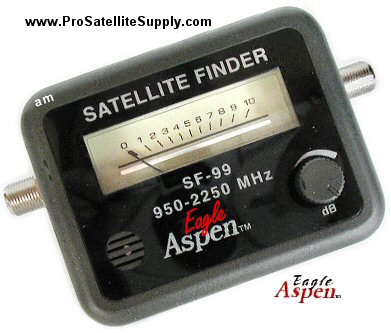
Lock the decoder onto a channel to prevent the decoder from continuously searching and switching the LNB between vertical and horizontal polarization.
The meter is very sensitive and cannot distinguish the difference between satellite signals, background noise, the moon, or reflections from surrounding surfaces. The meter will indicate noise from loose cables, connectors and damaged cables as a signal. The meter has two sockets on each side which are marked for LNB and Recorder / decoder. Turn the sensitivity knob down. Use a short length of cable and connect the LNB side of the meter to the LNB. Connect the REC side of the meter to your decoder. You will not damage the meter if the cables are connected the wrong way around, it will not work.
Loosen the azimuth and the elevation nuts on your satellite dish. Loosen them so they are still firm and your satellite dish stays in place.
Use your compass to determine the direction of the satellite that you want to receive. Place the broom on the ground parallel to the compass. You can stand on the roof, ladder or anywhere with both hands free, the compass in your pocket and the broom will show you (from a distance) the “more or less” direction of the satellite.
Gently apply pressure to adjust the positioning of your satellite dish roughly facing the direction as indicated by the broom on the ground. Turn the sensitivity knob up. At this stage it’s a matter of trial and error. Slowly move the dish horizontally (in the direction as indicated by the broom) and vertically until you hear the meter’s tone begin to rise in pitch. Change the senility of the meter if there’s no change in the pitch. Once you have a tone peak, keep the “up / down” position of the dish and move the dish horizontally until you rich the highest pitch. Once you have a tone peak, clamp the dish horizontally. Move the dish vertically until you rich the highest pitch. Once you have a tone peak, clamp the dish vertically. Reduce the sensitivity if necessary and repeat to fine tune the dish.
Once the dish is clamped, rotate the LNB until you rich the highest pitch. Keep that angle and move the LNB forward or backward in the LNB clamp for the best pitch. Clamp the LNB. Reduce the sensitivity if necessary and repeat to fine tune the LNB.
Disconnect the meter from the LNB when you are satisfied with the quality of the signal and connect the LNB to your Decoder. Place your wife’s broom back where you have found it!
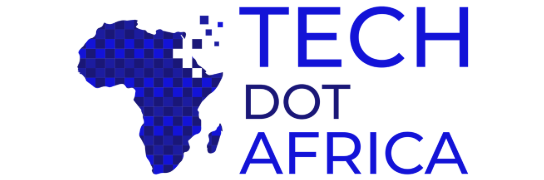




please where can i find the signal metter in nigeria, am staying in kwara state capital, and am into to satellite settings bussines. Thanks
Hi, I hope somebody will answer..we have bought a new satelite finder,but still our problem persists, our decoder does start reading and filling bouquets but as soon as it gets to the last number on the “connected to” part it flicks and starts reading/scanning again so I do not know if we have a signal problem this time or a different issue,i just can’t get hold of the DSTV agents/consultants..if anybody knows about this situation please help,,it has been almst a month now..please reply.. I would really appreciate it alot. Thanx