This blog post is part of a series of blog posts focused on how to blog more effectively.
Last week’s blog post in this series makes a case for the importance of statistics in the business of blogging. Running a successful blog requires that you give your readers what they want. This requires that you get the best blog statistics program out there.
The two leading blogging platforms offer some optional traffic statistics programs:
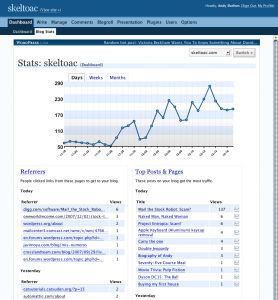
WordPress: this comes in form of a plugin aptly named WordPress.com Stats. It offers a simple interface that details traffic sources (referrers), search engine terms most used, the most clicked links, top posts & pages as well as a list of blogs recently linking to yours.
WordPress Stats plugin also offers a simple graph that gives an overview of traffic to the blog and offer daily, weekly and monthly views.
To install, simply head to the official webpage, download and install it on your WordPress blog or through your WordPress (you should be using the latest WordPress version).
You would also need to register at wordpress.com, where you would obtain an API code to use with your WordPress Stats.
Blogger.com: free-of-charge and powered by Google, Blogger.com users also have free & easy access to Google Analytics, a very sophisticated and detailed websites stats program. Google Analytics (GA) is among the very best stats programs on the web today and offers more useful information and analysis than any other stats program.
GA can track visitors from all referrers, including search engines, display advertising, pay-per-click networks, email marketing and digital collateral such as links within PDF documents. GA’s approach is to show high level dashboard-type data for the casual user, and more in-depth data further into the report set. Through the use of GA analysis, poor performing blog posts can be identified using techniques such as funnel visualization, where visitors came from (referrers), how long they stayed and their geographical position. It also provides more advanced features, including custom visitor segmentation. You can find Google Analytics at http://analytics.google.com
There are many other 3rd party websites stats program you can use with your blog. They include:
Afrigator: in addition to being Africa’s leading blog aggregator, it offers a very simple interface that presents graphical representation of unique visits, page views and link love from Afrigator. Afrigator is targetted at African blogs. Visit http://afrigator.com
Performancing Metrics: being a paid-for system, pMetrics gives you unprecedented detail on every visitor to your blog and assists you with understand your traffic even better. Some of the features offered by pMetrics include Real time stats, API, RSS feeds, Spy, Outbound link tracking, IP tagging, TagClouds, Data export, Google Maps etc. Starting at only $2.99 per month, pMetrics can be found at http://pmetrics.performancing.com
Statcounter: this website is a veteran in the arena of offerring general website statistics. It describes itself in these terms:
A free yet reliable invisible web tracker, highly configurable hit counter and real-time detailed web stats. Insert a simple piece of our code on your web page or blog and you will be able to analyse and monitor all the visitors to your website in real-time.
Note that StatCounter offers 3 premium packages that are paid-for, and these packages offer some more features and are targetted at high-traffic websites. Visit www.statcounter.com
In summary, whatever blog stats program you use, it is critical that apply the intelligence you gather to your blogging. That is the whole essence of blog traffic statistics.
Do you have some other blog stats program recommendations? Or have questions/suggestions? Share them in the comments area.
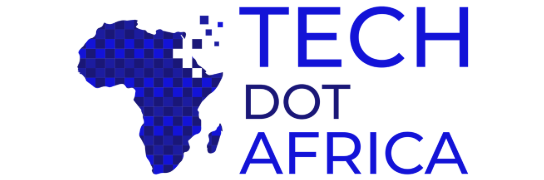
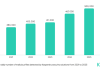



Cool stuvs; i never knew of that WP pluging. Thanx
I also use blogger, but i’ve not yet linked it to my analytics account. I’d consider that.
Vey good information, thanks.
Good to see other naija bloggers around.
Did you miss out google analytics on purpose?
James
Google Analytics is the second one I mentioned.
Google analytic can’t be ignored especially if you monetize with Google adsense. It can give you some insight into what keywords are bringing dividend and those that are simply yielding nothing. 😉 This post is educative, kudos!
Impressive stuff as always. In order to know where your going you most definitely have to know where your coming from and more importantly where you are.