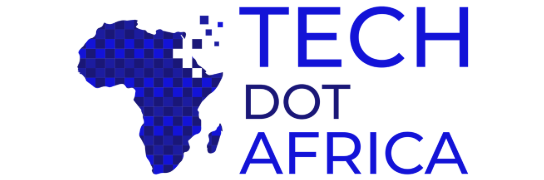Phishing is the fraudulent practice of obtaining sensitive information such as usernames, passwords, and credit card details of an individual over the internet. Under the guise of a reputable entity, the phisher distributes malicious emails links and or attachments that are capable of extracting login credentials or account information from unsuspecting individuals.
By keeping abreast with phishing techniques, you would be at much lower risk of being lured by one. Every now and then, phishers come up with new techniques. You may be tech-savvy and know a lot about internet security but it is also important to constantly stay up to date with news about new phishing scams.
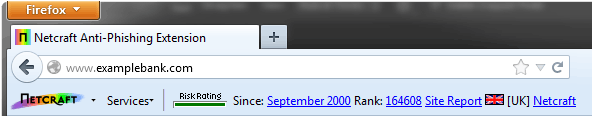
Also, avoid clicking on links indiscriminately, especially the ones that appear in random emails and instant messages. A phishing e-mail is capable of luring you to a website that looks exactly like the one it is replicating. From there, you may be requested to fill in your personal information. When in doubt, it is advisable that you go directly to the source rather than clicking a possibly harmful link.
It is important that you verify a site’s security before you start navigating on the website, especially when it is a website that would require your financial information. How do you identify a secured website? Make sure the site’s URL begins with “https” and there should be a closed lock icon near the address bar. Be sure to check for the site’s security certificate as well. A web browser like Chrome will tell you the security status of a website.
Ensure that you are using an up-to-date anti-virus software. Make use of the firewall and anti-spyware settings. Firewalls ensure protection against harmful files by blocking access to the files. Also, ensure that your web browser is up to date and be wary of pop-ups.
Install an anti-phishing toolbar. Basically, its function is to run a quick check on the site you are visiting and compare them to lists of known phishing sites. If the site is malicious, the toolbar warns you. Most popular web browsers give room for toolbar installation.
The list is inexhaustible. However, the most important ones have been explained. By keeping them in mind and acting correctly, you don’t have to be afraid of phishing scams. If you own a website, you can secure your website with an SSL certificate from a web host, to give it more credibility and security assurance. It says a lot about the legitimacy of your website.